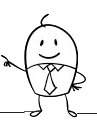Definitions
Us, We, Our: Means ClickBook, its subsidiaries, employees, officers, agents, affiliates or assigned parties.
Service Provider(s): The person or company who represents themselves to Us as the registered proprietors, agent, or administrator of a business or organisation.
Claim: Means a demand for payment, or rectification, or publication whether by litigation or otherwise and includes the loss or damage claimed and legal costs incurred.
Client(s): Means person(s) seeking to enquire about or make bookings with service providers registered on Our sites.
Material: Means text, graphics, photos, other media and or any information on Our sites.
Negligence: Wherever used includes Our negligence as well as the deliberate or negligent acts of others.
Our Web Site: Refers to internet domain ClickBook.net and all sub-domains including www.ClickBook.net.
Promise: Means a guarantee, warranty or representation.
Sites: means all websites, Internet access portals, URL's capable of being accessed by a browser, including WAP and other formats operated and maintained by Us.
Booking: Means the act of making an appointment to receive services.
Third Parties: Means person or company outside the influence of ClickBook, its subsidiaries, employees, officers, agents, affiliates or assigned parties.
Truth: Means reliability, accuracy or completeness.
Material placed on Our sites is mostly provided by Third Parties other than Us.
Use of Our website provides you with a combination of the following services:
For Clients; Access to Our database of registered service providers with the ability to make a booking on Our Web Site.
For Service Providers: A secure process to facilitate the registration and loading of your services offering and business details to Our databases through the Internet.
Acceptable Use
A condition of your use of Our Web Site is that you agree not to use Our site for any purpose that is unlawful or prohibited by these terms and conditions or by other applicable laws or regulations.
You agree:
- Not to do anything to damage or block Our site or prevent them from functioning.
You will not include false or misleading material on Our site, or material that might be false or misleading.
- You will not enter or allow the infection of any of Our site with any form of virus, worm or tracker.
- You will not upload or provide links to any pornographic or defamatory material.
- To indemnify Us for any claim, direct or indirect, on a complete indemnity basis including Our legal costs, whether contributed to by Our own negligence or otherwise, that arises from any breach of copyright or intellectual property rights on material uploaded by you or someone on your behalf.
- To allow Us to advertise your business services worldwide, subject to the governing settings in your Registration Preferences. (see Copyright section)
We reserve the right to edit or remove any material uploaded to Our site at any time at Our absolute discretion.
Clients Of Service Providers
You agree not to claim against Us for the failure of a booking, for whatever reason. If you are intending to use any of the services described on Our sites, you must rely entirely on your own enquiries and satisfy yourself as to the accuracy of the material on Our sites. Whilst We may provide the initial means of contact between you and the Service Provider We take no responsibility whatsoever for any transaction entered into between you and the Service Provider.
We cannot promise that
- The person administering the service is the owner or registered proprietor of that business service.
- That they have appropriate business registration, safety standards or insurance coverage.
You acknowledge that prices are set by the Service Provider, and that We have absolutely no involvement in determining the:
1. price of or
2. value of or
3. suitability of or
4. safety for you or those accompanying you on any stay.
In return for your access to material on Our site you agree not to make any claim against Us.
Pricing
There is no charge for using ClickBook to book appointments as a customer or client.
Access
We do not promise that your access to Our sites will be secure or uninterrupted. We will not be liable for any claim from you relying on the security or uninterrupted supply of material on or access to Our sites.
Privacy Policy
We treat all personal information, collected by us, with respect and confidentiality.
We take all reasonable steps to ensure that personal information is stored securely and accurately. If you have previously submitted information that you wish to change or remove please let us know.
By submitting your information to us, you agree that we may use your personal information that we collect and retain, to promote or inform you of our other products or services, which may be of interest to you. You may notify us at any time using the Contact Us form that you no longer wish to receive promotional material in relation to ClickBook.
Your personal information will never be provided to any other party without your express permission.
Specifically for Clients of Service Providers: The Service Providers that you choose to make appointments with will be in possession of certain of your personal details. ClickBook cannot be held responsible for the actions of service providers in relation to such personal information.
Reliance and Waiver
We will not accept any claim, by you in relying on any material contained in, or omitted from Our sites, whether due to Our negligence, or the negligence or even dishonesty of ClickBook Service Providers or their clients. In return for access to or the publication of material on Our site you agree not to make any claim against Us.
Copyright
Copyright is claimed by Us to the extent We are able to claim for all material on Our sites. Other than using it for your own personal use, that material may not otherwise be used or copied without Our prior written approval or the prior written approval of the person or corporation who owns it, a copy of which you will provide to Us if We request it.
By placing material on Our sites you give Us a license to use that material, including altering it in any way, allowing Us to use it as We see fit in any media anywhere in the world for the promotion of or information about Our sites or business or software, and you will not make a claim against Us for breach of copyright or intellectual property in that material.
Links
The links on Our sites to other sites operated by other parties are not under Our influence. Following a link to other sites is done at your own risk. Any material including advertising appearing on those sites is not endorsed by Us.